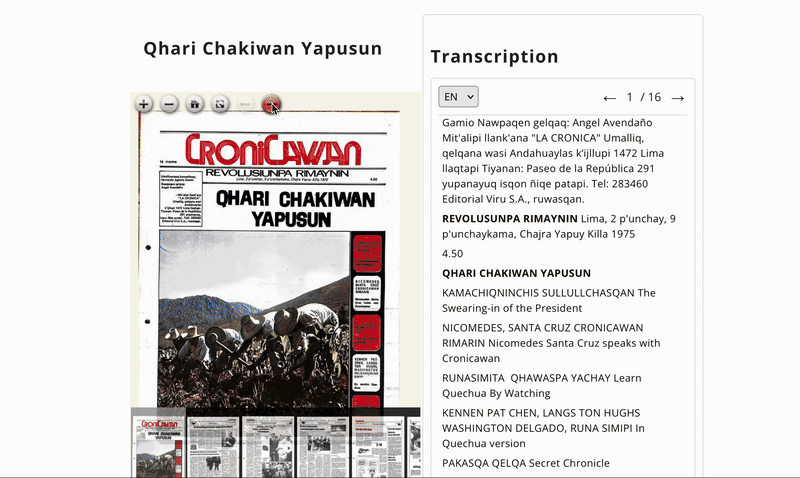How to Use the Site
Thank you for visiting Digitizing Cronicawan. This site was created to make this rare Quechua-language newspaper accessible for research, reading, and exploration. Below is a quick guide to help navigate the site and materials.
Browsing the Editions
You can begin exploring Cronicawan through the Index or Browse page, which lists each edition in order. The index includes more context for what is published within the editions. Click on any edition to see:
- Its full scanned content in an image viewer
- A transcription viewer that presents text from each page
- Metadata
- IIIF Manifest for the edition
Reading the Newspaper
Each edition has two key viewing tools:
- Image viewer: Browse high-resolution scans of each newspaper page.
- Transcription Viewer: Read the transcribed Quechua text (And corresponding translations, if available) page by page.
Please note that these two viewers are not synchronized. You’ll need to click through both viewers manually if you want to follow along page by page. Use the language selector to view transcriptions in Quechua, Spanish or English, if available. See the gif below:
About transcriptions and translations
- All newspaper content is presented in Quechua, with limited Spanish translations that were originally included in the print issues.
- Quechua transcriptions were produced using a mix of hand-transcribed, AI-detected, and hand-corrected text. See About the Digitization Project for more information about the transcription and translation process.
- English versions are automated translations of the Spanish provided in the original newspapers.
- No additional translation of Quechua into Spanish or English has been added beyond what the original newspaper offered. This is to honor the integrity of the authors, the Quechua language, and to avoid introducing my own inaccuracies and attitudes that come with translating languages.
- Important! Issues 1-11 and 12-16 display differently. Because issues 12-16 publish in Quechua and Spanish side-by-side, the transcription viewer will show the same transcription for both Quechua and Spanish selectors. Each page will have Quechua, followed by Spanish transcriptions. Likewise, the English view for these editions will show Quechua, followed by English translations.
Metadata and IIIF
Each edition of Cronicawan includes the following metadata:
- Headline: The title of the edition
- Creator: The credited editors and contributors on the first page of the newspapers. This does not include the guest authors or every contributor to the newspaper.
- Type: Indicates whether the edition was published at a Periódico (Newspaper) or Revista (Magazine) size.
- Date: The original publication date
- Edition: The issue number
- IIIF Manifest: A special link for accessing the edition in other digital tools (see below)
Using IIIF
IIIF (International Image Interoperability Framework) is a standard that allows high-resolution images and their metadata to be shared across different platforms, the IIIF manifest link included with each edition lets you:
- View the issue in compatible viewers like Mirador or Universal Viewer
- Reuse the images and metadata for research, annotation, or teaching
- Export or cite the edition more easily.
To use the IIIF link, copy the entire link on any edition’s page to open it in an external viewer of your choice.
If you need more help, have suggestions for the website, or want to report an issue, please contact me. Check the About Cronicawan and About the Digitization Project pages to learn more about the newspaper and this project’s goals and methods.